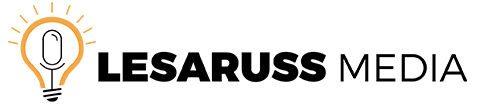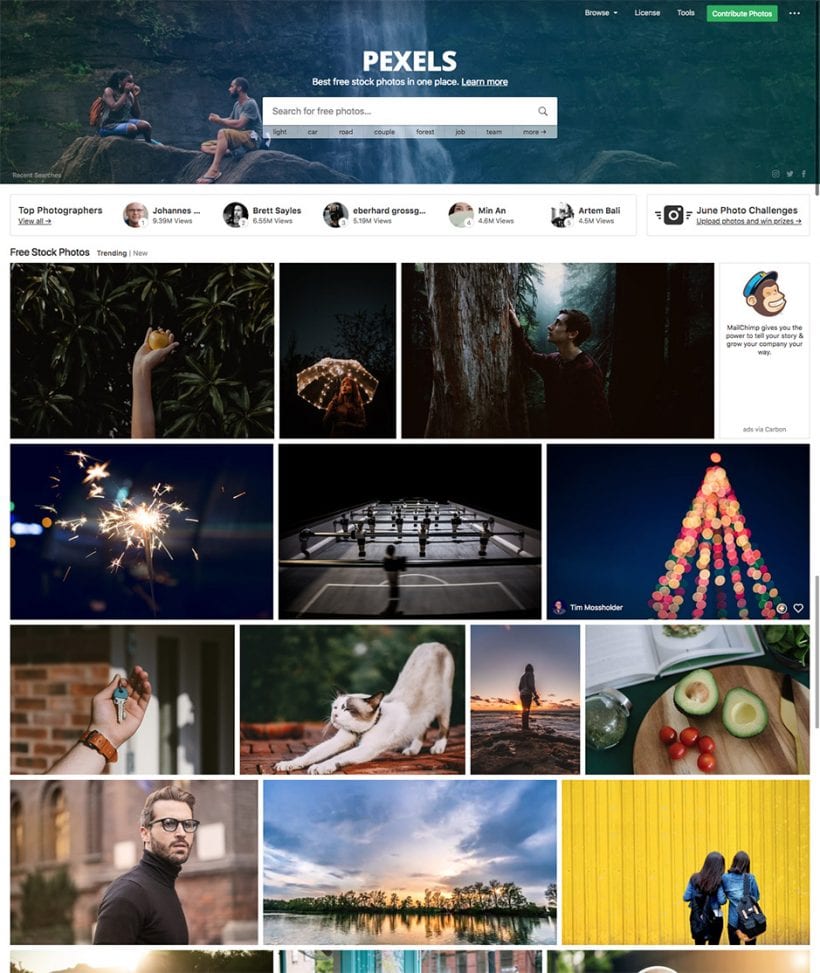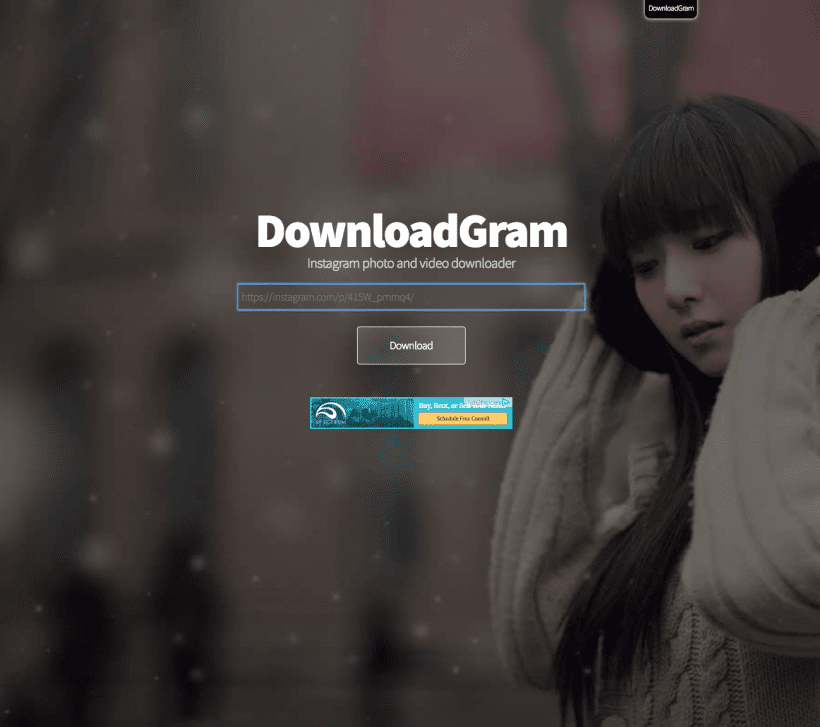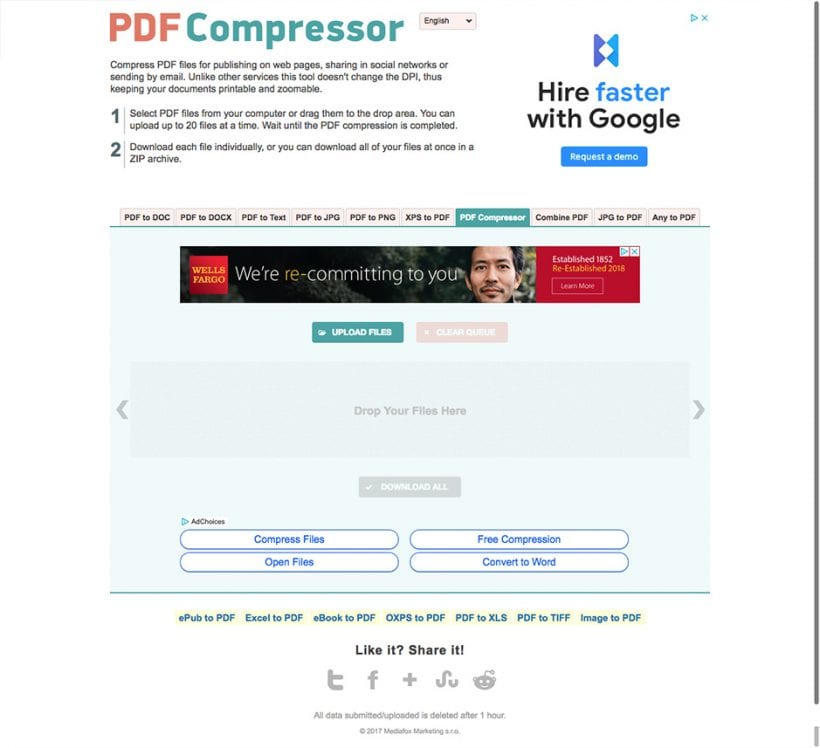Every few months I come across a website that becomes a go-to part of my online arsenal. It is my intention with this article and future postings to share these tools with the public. I encourage you to post your favorite go-to resources in the comments below. Sharing is caring. Click the links in the descriptions or the screenshot to visit the website.
Pexels
I discovered Pexels after searching for free royalty-free images for an article. Previously I used a paid monthly subscription to Thinkstock (now iStock) that cost $149 a month. What makes Pexels different is that 100% of their photos fall under the Creative Commons Zero (CC0) license. This makes them completely free to be used for any legal purpose. This means they are free for personal and commercial use. You can even modify, copy and distribute the photos without asking for permission or setting a link to the source. The best part is that the images are stunning. There is one restriction, however. Identifiable people may not appear in a bad light or in a way that they may find offensive. Basically, don’t be a jerk and you will be fine.
DownloadGram
DownloadGram is a free and easy, simple and effective website to down Instagram photos. It reminds me of the early version of Google in its layout With that being said, it feels like only a matter of time before the site starts installing additional adds or requires you to login to use their services. So enjoy its simplicity while it lasts.
PDF Compressor
PDF Compressor allows you to compress large PDF files by over 90% for free. This comes in handy when you need someone to review documents that would normally take several minutes to download. I personally use it to create a web version of media/sponsorship decks. It is easy to use and takes less than a minute to compress documents. The last file I processed shrank from 44.2 to 1.6 MB. The best part is that the quality still looks great!
IMGBB
IMGBB is a quick and easy way to create an SSL ready link. Certain websites require you to have an image URLs that are secured using https. This presents a problem when you don’t have a hosting account. After searching Google, I found imgbb to be the most consistent and easy to use.
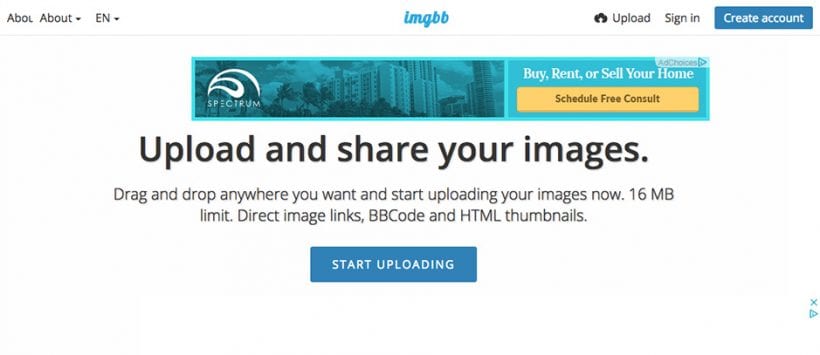
Favicon & App Icon Generator
Favicon & App Generator may not be the prettiest site on the web, but it gets the job done. If you’re not familiar with a Favicon, it’s the small icon that appears next to your website’s name in tabs. Using a wizard, you are able to shrink graphics files into several formats that are required from the Favicon thumbnails. I’ve been using this free resource for several years at this point, so hopefully, it doesn’t change any time soon.