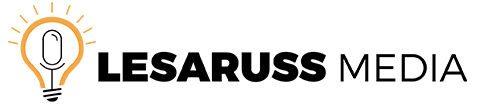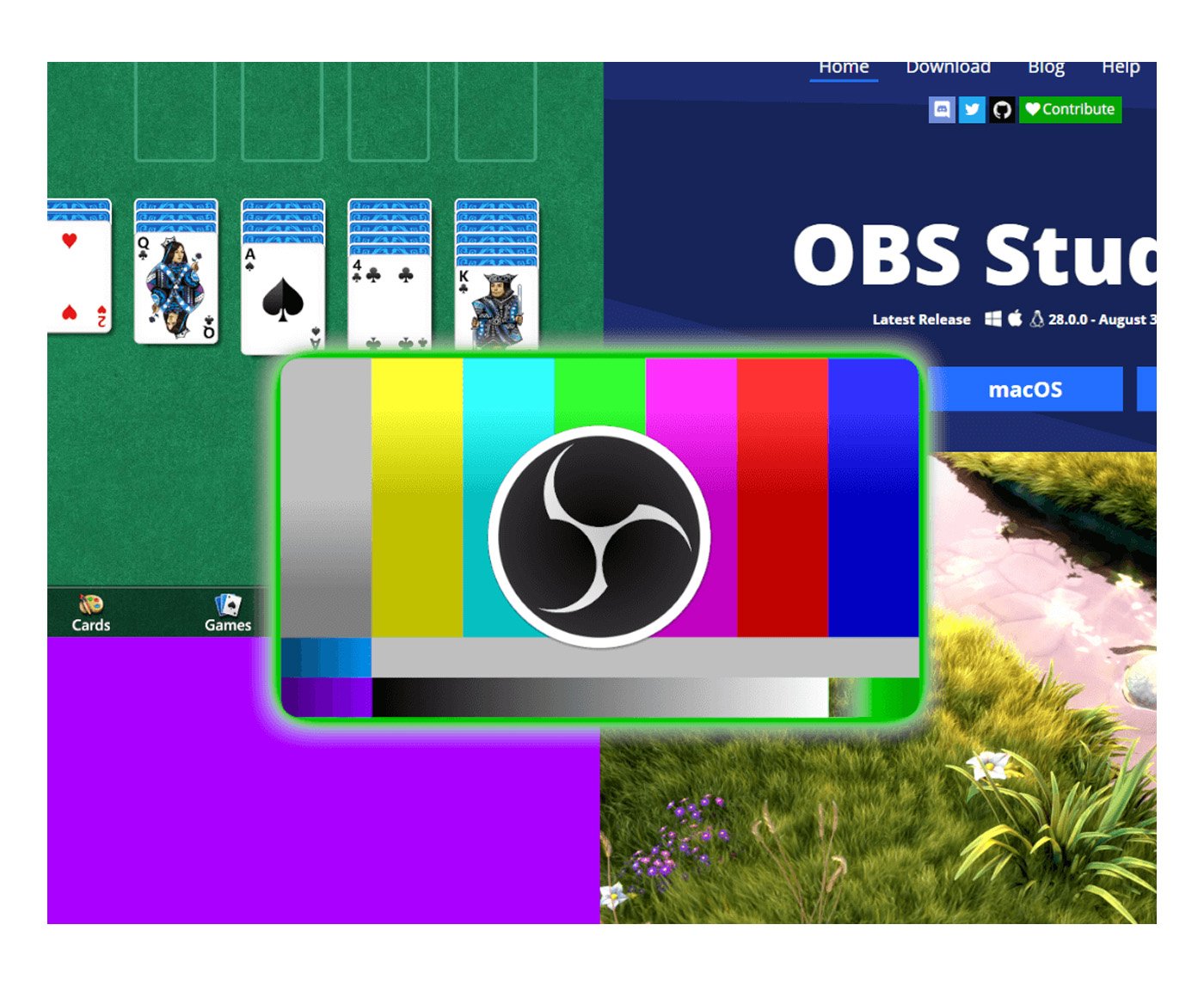Streaming has become more popular than ever, whether for gaming, podcasting, or creating engaging content. But how do you build the perfect streaming setup without breaking the bank? Here’s a guide to creating a professional-looking stream for three different budgets—under $500, $1000, and $5000.
This article contains affiliate links. If you click on these links and make a purchase, I may earn a commission at no additional cost to you. Thank you for supporting
Streaming Setup for Under $500
If you’re just starting out, you can build a solid setup on a budget. The focus here is on getting the basics—decent video and audio quality—without overspending.

Camera Equipment
- Logitech C922 Pro Stream Webcam ($80-$100)
- Delivers 1080p quality with decent low-light performance.

Microphone Equipment
- FIFINE USB Microphone (K669B) ($35-$50)
- Great entry-level mic with solid audio clarity.

Lighting Equipment
- Neewer 5600K LED Light Panel ($40)
- Improves video quality significantly.
Headphones
- Sony MDR-7506 ($90)
- Reliable, balanced sound monitoring.
Streaming Software
- OBS Studio (Free)
- A powerful, free streaming tool.
Extra if Budget Allows
- Capture Card – Elgato Cam Link 4K ($100)
- If you’re using a DSLR or external camera.
Total Estimate: ~$300-$400
If you’re just starting out, you can build a solid setup on a budget. The focus here is on getting the basics—decent video and audio quality—without overspending.
Pro Tips:
Use natural light if you can’t invest in lighting just yet. Make sure your background is clean and distraction-free.

Streaming Setup for Under $1,000
This budget gives you more flexibility to improve video quality and invest in better audio equipment for a more professional stream.
Camera Equipment
- Sony ZV-1 ($600)
- Compact, high-quality vlogging camera with crisp video.
Microphone Equipment
- Shure MV7 USB/XLR ($250)
- Top-notch sound quality with USB and XLR options.
Lighting Equipment
- Elgato Key Light ($130)
- Adjustable brightness and temperature with remote control.
Capture Card
- Elgato HD60 X ($200)
- Records and streams gameplay from consoles or cameras at high quality.
Headphones
- Sony MDR-7506 ($90)
- Reliable, balanced sound monitoring.
Tripod/Mounts
-
Amazon Basics Tripod ($30)
Streaming Software
- OBS Studio (Free)
- A powerful, free streaming tool.
Extra if Budget Allows
- Stream Deck (Mini) – ($80)
- Streamline commands for seamless transitions.
Total Estimate: ~$900-$1,000
If you’re just starting out, you can build a solid setup on a budget. The focus here is on getting the basics—decent video and audio quality—without overspending.
Pro Tips:
Position your camera at eye level for a professional look. Pair your microphone with a pop filter and boom arm for the best audio clarity.

Streaming Setup for Under $5,000
With this budget, you can create a near-professional streaming studio with excellent video quality, studio-level audio, and advanced streaming tools.
Camera Equipment
- Sony Alpha a7 IV ($2500)
- High-end mirrorless camera with stunning 4K quality.
Lens
- Sigma 24-70mm f/2.8 ($1100)
- Provides crisp, professional visuals with great low-light performance.
Microphone Equipment
- Shure SM7B ($400)
- Legendary broadcast-quality microphone.
Audio Interface
- Focusrite Scarlett 2i2 (3rd Gen) ($180)
- Essential for connecting the Shure SM7B to your system.
Lighting Equipment
- Godox SL-60W ($140 each x 2)
- Studio-level lighting that enhances video quality.
Capture Card
- Elgato 4K60 Pro MK.2 ($250)
- Streams and records in 4K quality.
Studio Controller
- Elgato Stream Deck XL ($250)
- Provides full control over transitions, audio, and streaming functions.
Monitor
- LG UltraFine 4K ($700)
- Sharp, vibrant display to manage your stream and chat.
Headphones
- Sony MDR-7506 ($90)
- Reliable, balanced sound monitoring.
Tripod/Mounts
-
Amazon Basics Tripod ($30)
Streaming Software
- OBS Studio (Free)
- A powerful, free streaming tool.
Total Estimate: ~$4,800
Extras (If Budget Allows):
- Capture Card – Elgato Cam Link 4K ($100) if you’re using a DSLR or external camera.
- Second Camera for different angles.
- Green Screen – For creative backgrounds.
- Acoustic Panels – Improve sound quality by reducing echo.
Pro Tips:
Position your camera at eye level for a professional look. Pair your microphone with a pop filter and boom arm for the best audio clarity.
Key Takeaways for All Budgets:
- Audio is King – Poor video can sometimes be forgiven, but bad audio will lose viewers fast.
- Lighting Matters – Even the best camera looks bad without good lighting.
-